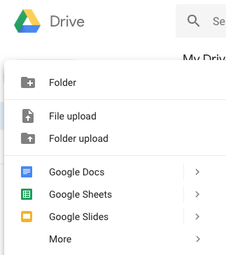PLEASE NOTE...THIS WEBSITE STOPPED BEING REGULARLY MAINTAINED IN 2018
GOOGLE DRIVE
The best part of Google Drive is that you can share your files with almost anyone and you can allow them to just view, comment on or edit in real time the document you created.
Maybe a bit old, but they still hold true...click HERE for a basic summary of essential skills.
Maybe a bit old, but they still hold true...click HERE for a basic summary of essential skills.
Other Cool Tips with Drive
Google Drive Basic Skills |
Google Add-Ons |
Google Slides Q&A: SSSSSOOOO COOL! |
|
|
|
|
Some 'How to' with Google Documents
|
Create an Interactive Books
|
Collaborate with Drawing
|
Create a presentation with Presentation
Click HERE for adding a sound file to your Presentation.
|
Create a Bibliography
|
CLASSROOM EXAMPLE
While some of these examples might be a bit older, they still hold true for teachers who might want to make use of Google and its collaborative nature.
Back in 2015, Molly Schroeder, a Google Trainer, shared with me (and gave me permission to share with you), a great example about how a teacher can use Google Apps in their classroom.
Back in 2015, Molly Schroeder, a Google Trainer, shared with me (and gave me permission to share with you), a great example about how a teacher can use Google Apps in their classroom.